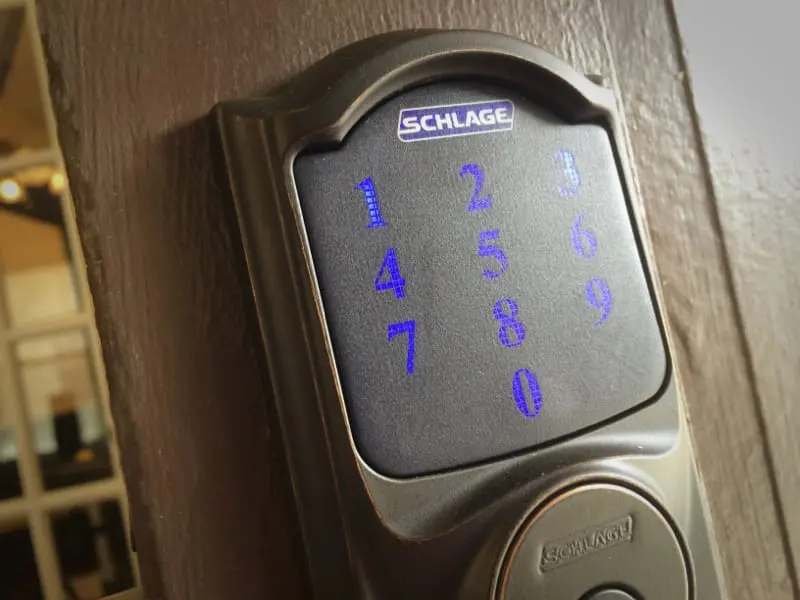I saw something interesting at an International Builders and KBIS Show. Schlage (which, by the way, is pronounced “shlayg”) showed off its new line of Camelot touchscreen deadbolts that retail for around $185. These are deadbolts that let you enter a code to gain access in lieu of a key. While I haven’t ever locked myself out of the house, primarily because all of my doors utilize double cylinder deadbolts, I have had the occasion to want to let friends in to pick something up while I’m away. Then there’s the guest who visits, and the relative who stays for the week. For the person staying with you, a key is no big deal. But if you want or need to let someone in while you’re away, nothing beats a coded deadbolt system like this.
But the Schlage Camelot Touchscreen Deadbolt actually does a lot more than just let your friends in when you’re away. It’s a basic alarm and door chime, and it has an advanced programming interface that lets you utilize codes of 4–8 digits to secure your deadbolt. In fact, let me go through the experience I had installing it and programming it so that you can see whether this is the type of product you’d like to have in your own home.
Features of the Schlage Camelot Touchscreen Deadbolt
At its heart, the Schlage Camelot Touchscreen Deadbolt is a single cylinder deadbolt system on steroids. You get a standard operating deadbolt—one that can be rekeyed it uses a standard 5-pin tumbler) and which works, when needed, like any other single cylinder deadbolt. But you also get a touchscreen interface that will override the need for a key. And, since the Schlage integrates electronics, it uses those to also produce an integrated alarm—for when the door is tampered with or forced open—and a door chime that beeps whenever the door opens or closes.
Build quality is excellent, and the Camelot Touchscreen deadbolt has a Grade 1 rating, which basically means it can handle 800,000 cycles without failure and, in addition to some other things, withstand a lot more striking and tension force on the deadbolt than Grade 2 and 3 residential models. When you buy the Schlage Camelot line, you’re basically putting a commercial quality lock on your home.
Programming the Deadbolt
In terms of programming, the alarm comes with a default 6-digit code (different for every lock), and you can then program your own 4-8 digit user codes in to unlock the door. The default is 4-digit codes, but if you change them the only caveat is that all codes must be the same length.

I also liked the fact that this deadbolt offers all of these features but also has a built-in alarm. There are three modes: Activity, Tamper and Forced Entry.
- Activity: Simple double beep when the door is opened or closed
- Tamper: A limited 15-second alarm if the lock is disturbed while in the locked state
- Forced Entry: A three-minute shrill alarm (at a fire alarm 90 dB SPL level) when the deadbolt is pushed against while locked, or when more than 4 entry codes in a row are unsuccessfully attempted.
Installation
I have to say, installation of the Schlage Camelot Touchscreen Deadbolt was very simple. Now, this may have been because the existing entry lockset was a Schlage, but in either case, the flexibility of the deadbolt (in terms of mounting options) made it very easy to place. Before I did that, however, I got it re-keyed at my local Home Depot—something that was very simple and easy to do and which allowed me to use my existing keys on the new deadbolt system. Since the system is battery-powered, I appreciated the fact that the keyed entry portion of the system is always available as a backup.
We installed the Camelot Touchscreen system along with a Schlage Bottom Half Handle set that really made the entire unit, finished in aged bronze, look absolutely fantastic. I also loved that Schlage makes these bottom half handle sets to be very flexible in how they install. I was able to use the existing hole for my old handle set, which I thought might need to be re-drilled for a new one. The Schlage threaded receiver bolt actually slides up and down to give you the flexibility you need to adapt to a retro situation.
To summarize the installation steps, you really just remove the old deadbolt, install the bolt and strike, install the touchscreen and alarm assembly, install the batteries and set up the lock with the default programming and user codes. It’s really not much harder than installing a normal single cylinder deadbolt.
Features
- ANSI Grade 1 Highest Residential Security
- Durable Resistive Touchscreen with matte finish to protect against fingerprints and smudges
- Anti-pick shield protects against lock tampering
- Strong motorized bolt automatically locks and unlocks when a user code is entered
- Build-in Alarm Technology senses movement of the door and alerts homeowners with an audible alert
- Select between three alerts- activity, tamper or forced entry alert- and customized to meet fit your security needs
- Nexia Home Intelligence features: Lock or unlock your door from anywhere with your cell phone, schedule lock codes to be active only on certain days at specific times, and receive text alerts when an alarm triggers or when specific codes are entered at the lock
- Holds up to 30 user codes
- Easy installation with just a screwdriver- no wiring required
- Price: ~$205
Testing and Use
Testing the lock proved to be the easiest part of the entire review. The first time I extended the deadbolt by pressing the Schlage button on the front touchscreen panel, it went all the way out. Entering one of the existing user codes brought it most of the way back in. After manually turning the lock in and out, however, the system seemed to find its stop points and I had no more difficulties. I used the provided programming code to reprogram my own codes into the Schlage and assigned one for every adult member of my family.
Probably the coolest part of the system is that now, when you leave, you simply have to touch the Schlage logo at the top of the touchscreen and the deadbolt extends into place. That alone might be worth the price of admission as it keeps me from having to fumble for my keys when I’m leaving the house with lots of stuff in my hands.
Whole-home Z-Wave Control
You can also integrate the Camelot Touchscreen system with the Schlage Z-Wave Nexia Home Intelligence system. The Camelot already has a Z-Wave radio built into it, so if you use the Nexia base station (or any other Z-Wave enabled hub for that matter) you can register your lock and access additional functionality like unlocking your door anytime, anywhere via your smartphone, and even scheduling lock codes and receiving text messages when the lock is activated by particular users.