Pros and apprentices just starting out can misunderstand how the speed vs torque differs between drills and impact drivers. It’s more than just a difference in how to set the mode. Speed and torque change very differently from one mode to the next on these two tools. The good thing is that it’s easy to keep straight once you understand how they work to optimize drilling and driving.
Editor’s Note: Check out our article on the difference between an impact driver vs hammer drill.
Speed vs Torque in Cordless Drills
Drills do their best work making holes. Period.
Whether using a standard twist bit, spade bit, or even a hole saw, the smooth power transfer makes for cleaner holes than you get with the “violence” of an impact driver. You can absolutely add hex shank drill bits to an impact driver and get the job done. A drill just tends to do it more smoothly and consistently.
Impact drivers drive quickly—with high RPMs. However, that driving motion slows down considerably when encountering resistance, and that impact mechanism kicks in.
When a drill encounters resistance, it continues driving at a smoother, steadier speed—often getting done more quickly. However, this comes at the expense of “reactive torque”.
What is Reactive Torque?
Reactive Torque occurs because the drill motor is driving the chuck and fastener in a clockwise rotation while the drill itself (since it’s anchored to that motor) wants to spin equally hard in the opposite direction. You really feel this when holding onto the drill. Your leverage and applying force to the handle keep the drill from just spinning in the opposite direction.
When you try to fasten larger fasteners like lag bolts and even longer structural screws, this reactive force gets more aggressive. In that case, the impact driver comes to the rescue, altering the speed vs torque equation to give your wrist and arm a much easier time of things.
The Speed vs Torque Curve in Drills
We created the graph below simply to illustrate the basic premise of the speed vs torque curve in cordless drills. Given full power to the motor, a drill provides the most torque at its lowest gear or speed. The higher gear produces less torque. So, on a 2-speed drill, to get the most torque you would leave the drill in Gear 1 (Low). To get the most drilling speed on applications where you don’t need the highest torque, use Gear 2 (High).
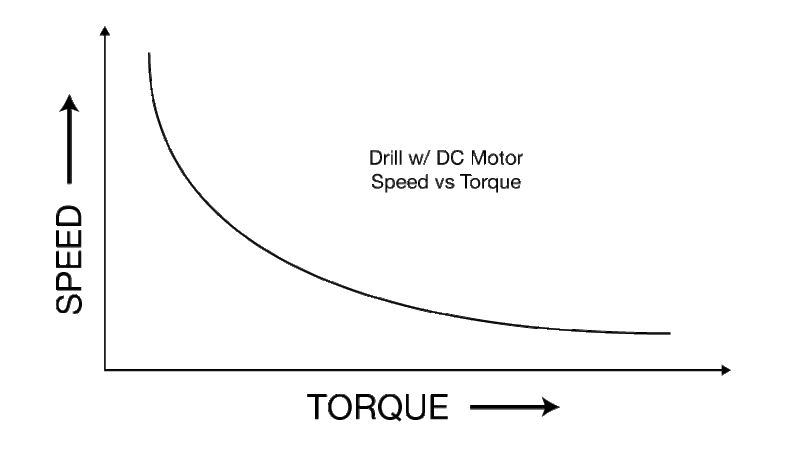
Speed vs Torque in Impact Drivers (and Impact Wrenches)
An impact driver excels at driving fasteners. This is largely thanks to producing higher torque and the presence of a hammer/anvil mechanism. This delivers consistent driving speeds. It also does this without the reactionary torque to your wrist while driving (see above). This h9lds true even with heavy-duty fastening tasks.
Whereas a drill produces a smoother, consistent driving force—it reacts against your arm, producing that more difficult driving experience. The impact driver, while removing that reactive force, relies on its spinning anvil to drive the fastener with its rotational impacts. That slows things down a bit—though an impact driver is by no means slow.
In the end, the trade-off makes a lot of sense. When you use both a drill and impact driver as a one-two punch, you can really shave some time off jobs that include both drilling and driving tasks.
Speed vs Torque Curve in Cordless Impact Drivers and Wrenches
The graph below illustrates—in a very general sense—the way speed affects torque in impact drivers and impact wrenches. The speed vs torque “curve” in cordless impact drivers and impact wrenches works differently. Given full power to the motor, an impact tool produces more speed to the rotating anvil. That additional speed on the anvil produces more impacts—and thus more torque.
On a multi-speed impact tool, to get the most torque you would set it in its highest speed or mode. Lower speeds or modes simply lower the impacts and allow for more delicate application use.
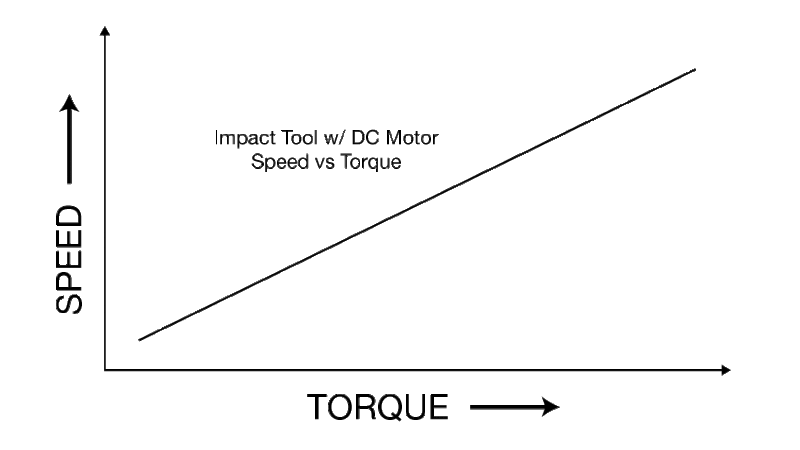
Speed vs Torque and Brushless Motors
At first, multiple speed drills and impact drivers both changed gears using a mechanical switch on top of the tool. Brushless motors introduced electronics necessary for the motor. Consequently, manufacturers began adding electronic mode controls—because now they could.
We now see drills continuing to use the standard mode switch while impact drivers use electronic mode buttons. Manufacturers typically locate these either above the battery or on the top of the tool.
Switching Modes in Impact Drivers and Wrenches
When you switch modes, different things happen depending on which tool you’re using. Arguably, the impact driver is easier to follow. As you go from lower to higher speeds, both the speed of rotation (RPMs) and torque (in-lbs) increase. The higher the Mode, the faster and more powerful the result. You typically find Pros using lower modes for small finish carpentry screws and switching to higher modes for driving construction fasteners.
Switching Modes in Drills
With drills, speed and torque are reversed. In Low speed (or Mode 1), the drill can deliver every possible inch-pound of torque. High speed delivers more RPMs but drops the available torque. You may find that you can drive screws at High speed, but have to switch to Low for tougher jobs. That may include using a large ship auger bit or even drilling with larger hole saws.
Why the Difference?
An impact driver gives you access to more power as you go from Low to High speed. A drill gives you access to most of its power in both modes. However, in order to transfer more torque when needed, it takes that power away from the rotation speed. When speed is more critical, you can opt for the higher RPM mode and the tradeoff of a reduction in torque.
Hopefully, that answers a few issues associated with understand speed vs torque in drills and impact drivers. If you have more questions, hit us up on Facebook, Instagram, or Twitter!








